How Iot Works

We’ve already discussed what IoT is and how it’s used in everyday items like phones and some complex stuff like smart homes. But how does it work? What makes it as accurate as it is? Let’s discuss how it works. For IoT to work as smoothly as it does, several components and technologies need to work together. Once integrated by an expert, the system can work smoothly with little to no flaws or errors. These components and technologies are grouped into IoT stacks. By definition, IoT stacks are the multiple layers of hardware and software technologies that connect objects over the internet. They are are several layers to this stack but for the sake of simplicity, we shall generalize them into 4 components that are in every IoT system. These are:
-Device layer
- Connectivity layer
-IoT cloud
-User Interface (UI/GUI)
1. Device layer
This layer consists of sensors and actuators. Sensors are devices that measure physical input from the surroundings and convert it into an electrical signal. These include GPS, speed sensors, load sensors, microphones, cameras, etc. Sensors usually have a degree of accuracy, which is a fancy way of saying, they are very close to but not exactly 100% correct.
Actuators, on the other hand, produce output based on the input. Some can also be used to control actions. Actuators include speakers, motors, LED lights etc.
By the above definitions, we can conclude that sensors are input devices while actuators are output devices.
An example of how sensors and actuators work is in a car. Most BMW drivers are used to seeing the check engine light on their vehicles. What happens is a sensor detects that there is something wrong with the engine which triggers an LED light to turn on, illuminating the check engine sign. This is therefore an efficient way to tell the driver that his wallet is about to have a huge dent due to repair costs, and he should consider buying a Toyota instead.
A motion sensor used in automatic lights
2. Connectivity
The connectivity layer is what enables sensors and actuators to connect with each other or connect to the IoT cloud. Some technologies used for this include Wired networks, Wi-Fi, Cellular (4G, 5G), Bluetooth, LoraWAN, etc. This layer is dependent on having the right hardware and use of protocols. Imagine a language like English. One might know every single word in the English vocabulary, but if they don’t know the rules on how to use the words in the right way to pass information, then they can’t communicate in English. Now that’s how protocols work. They are rules on how data should be formatted and transmitted. That is why I can’t connect to a Bluetooth speaker by using your phone’s Wi-Fi, despite the fact that both Wi-Fi and Bluetooth can work on a frequency of 2.4 gigahertz.
The factor mainly considered when choosing what technology to use in connectivity is the distance data is to be transmitted.
Cellular networks could be used to transmit IoT data
3. IoT Cloud
This is the brain of the IoT ecosystem. It comprises all hardware and software that is used to process the data located in data centers. It mainly helps in providing real-time information to the user. This layer is not necessary for some IoT systems after the development of edge computing which enables local processing. However, in cases where there is a huge amount of data that needs storage, have analytics done on it, or is needed for deep learning, the IoT cloud is a crucial component. They have the added advantage of easy scalability and availability of many tools to make developing and deploying IoT applications easier. They also allow other devices to easily access the data in needed. This is seen in the case of weather and traffic information being accessed via our smartphones.
4. User Interface (UI)/Graphic User Interface (GUI)
After all the above processes, the IoT system will be unappealing if there isn’t a user-friendly way of controlling the devices or transmitting the data to the user. Otherwise, it will be the user looking at loads of devices and wires.
There is, therefore, a need to provide an interface that allows the user to operate the system without the need to have a computer science degree. That’s where the user interface comes in. It is an efficient way of relaying information to the user while enabling them to control the system. For a more user-friendly experience, Graphic User Interfaces can be used so as to provide images and icons.
Do you want to know all the sub-layers of the above layers and a deeper knowledge of how they work? Stay tuned for my next blog on Tuesday next week where we’ll discuss the device layer more deeply.















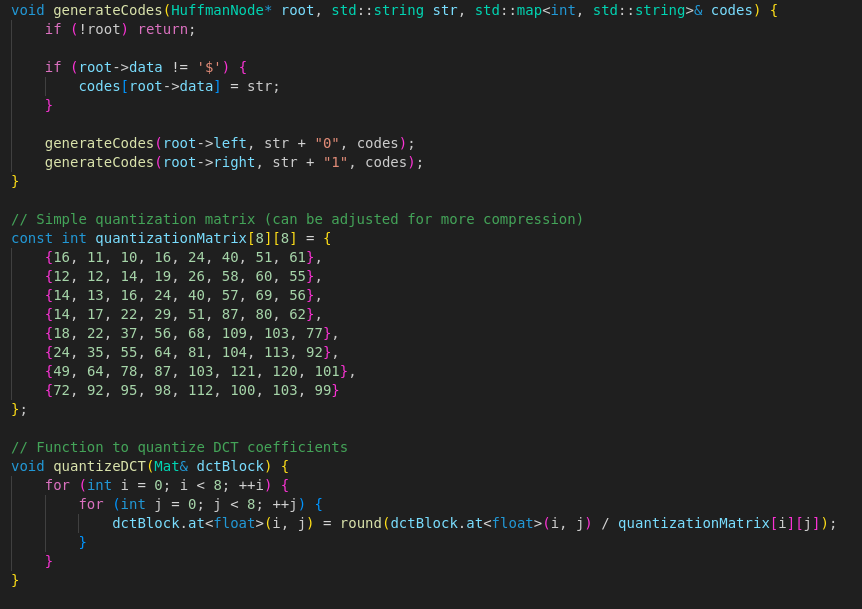
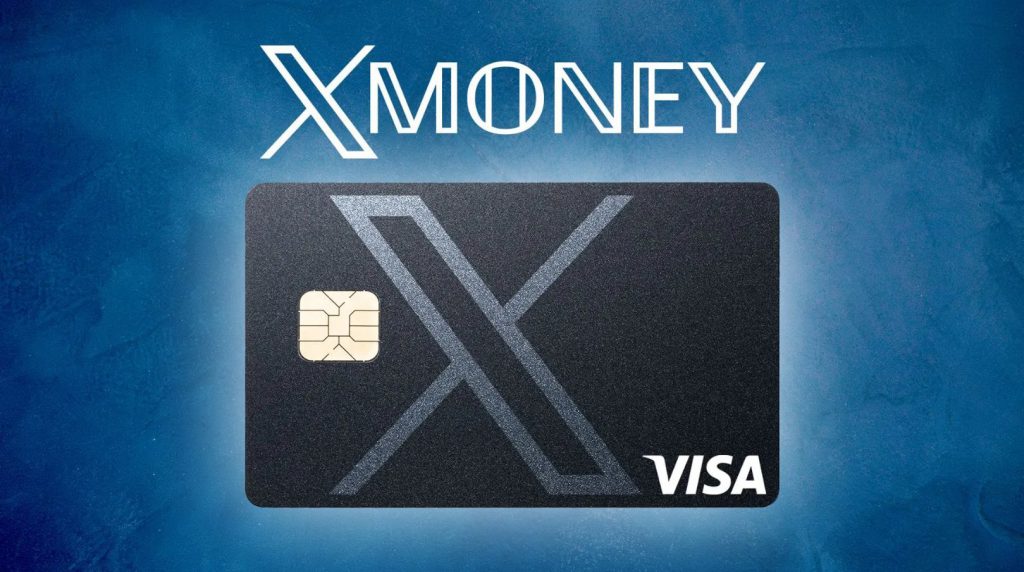
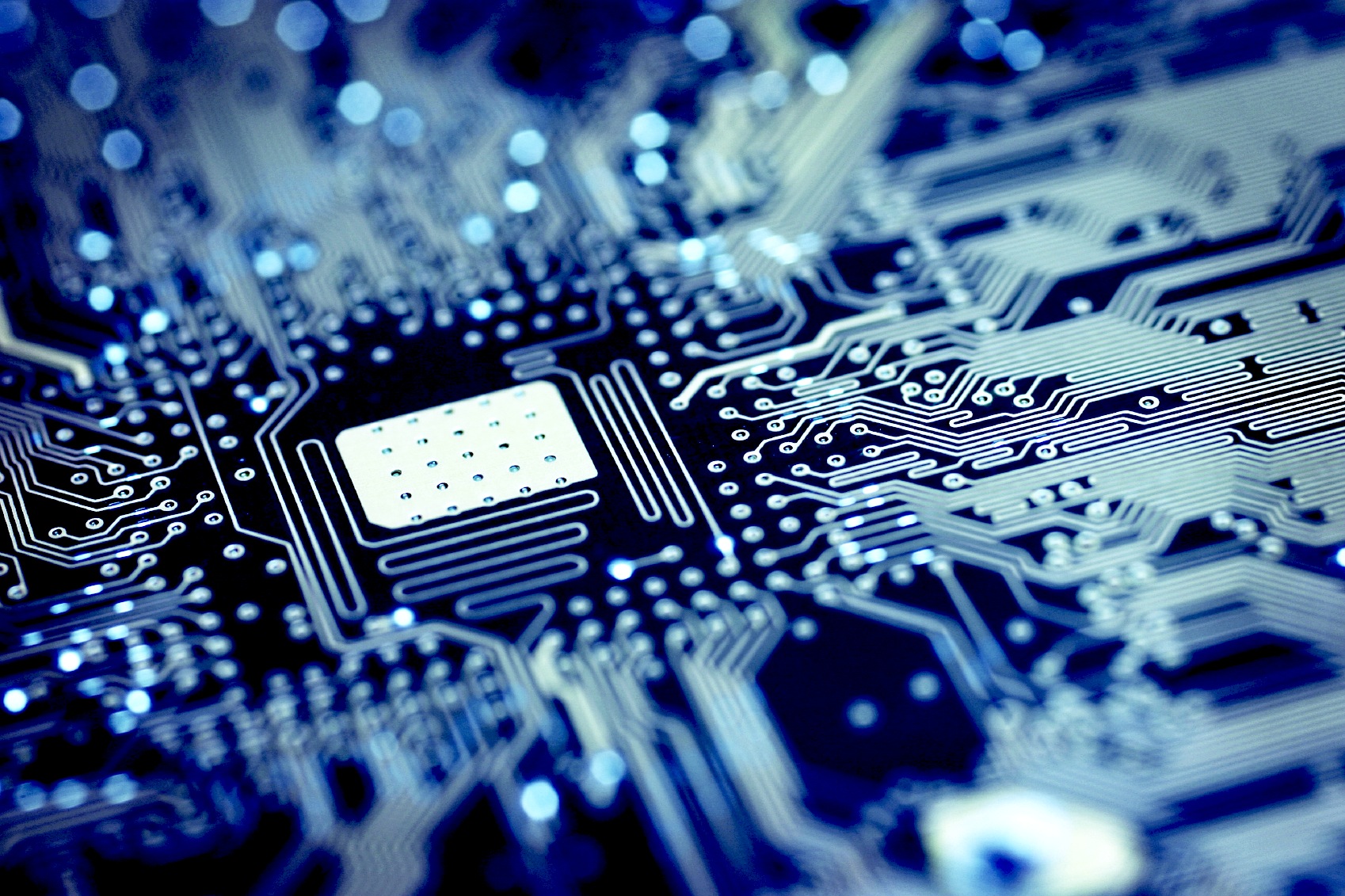


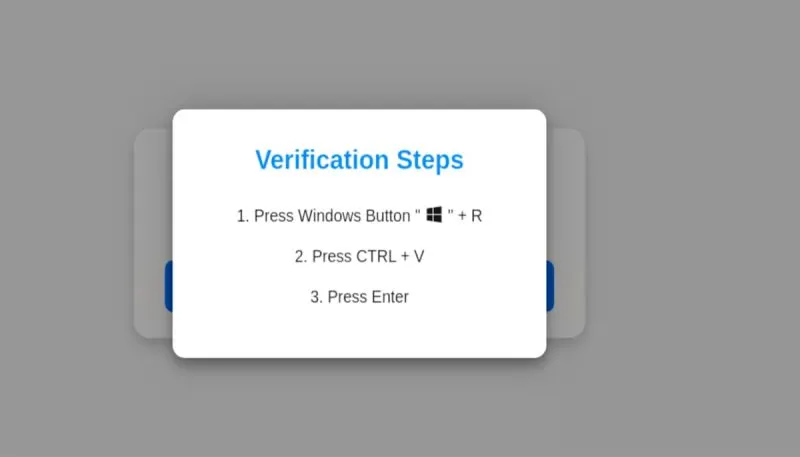
Comments
You're doing some good work. Keep up😂👊
I have learnt 😂