Syncjacking: The New Chrome Extension Attack That Puts Your Devices At Risk

A newly discovered cyber attack technique called SyncJacking is putting millions of users at risk by exploiting Chrome’s sync feature. This sophisticated attack enables hackers to hijack devices through malicious Chrome extensions, exposing sensitive information and accounts to cybercriminals. Here’s what you need to know about SyncJacking, how it works, and how you can protect yourself.
What Is SyncJacking?
SyncJacking is an attack method that takes advantage of Chrome's Sync feature, which allows users to synchronize their bookmarks, passwords, extensions, and browsing history across devices. Attackers leverage this feature to inject malicious extensions into a victim’s browser, effectively compromising multiple devices in one go.
How Does SyncJacking Work?
SyncJacking works in several stages:
-
Malicious Chrome Extension Installation: A victim is tricked into installing a malicious Chrome extension, often disguised as a legitimate tool.
-
Sync Feature Exploitation: The extension abuses Chrome’s sync feature to propagate itself across all devices linked to the victim’s Google account.
-
Data Exfiltration and Control: Once synced, the extension can steal passwords, track browsing activity, and even execute further attacks by injecting malicious scripts.
Why Is SyncJacking Dangerous?
-
Cross-Device Impact: Since Chrome’s sync feature applies changes across all logged-in devices, a single compromised device can lead to widespread infection.
-
Stealthy Operation: SyncJacking operates silently in the background, making it difficult to detect until significant damage has occurred.
-
Data Theft & Account Takeover: Attackers can steal login credentials, banking details, and even access private conversations and sensitive documents.
Who Is at Risk?
Anyone using Chrome’s sync feature is a potential target. This includes:
-
Individuals who install extensions from unverified sources
-
Businesses relying on Chrome for work-related tasks
-
Users who access multiple devices with the same Google account
How to Protect Yourself
1. Disable Chrome Sync for Extensions
Go to chrome://settings/syncSetup and disable syncing for extensions to prevent malicious add-ons from spreading across your devices.
2. Be Cautious When Installing Extensions
-
Only install extensions from trusted developers and verify their permissions.
-
Regularly review installed extensions and remove those you don’t recognize or use.
3. Use a Secure Browser Configuration
-
Enable Enhanced Safe Browsing in Chrome settings to receive real-time protection against malicious sites.
-
Use a reputable antivirus or anti-malware solution.
4. Monitor Your Google Account
-
Regularly check your Google account’s security settings at myaccount.google.com.
-
Sign out of devices you no longer use or don’t recognize.
5. Keep Chrome Updated
Ensure your Chrome browser is always up to date to receive the latest security patches.















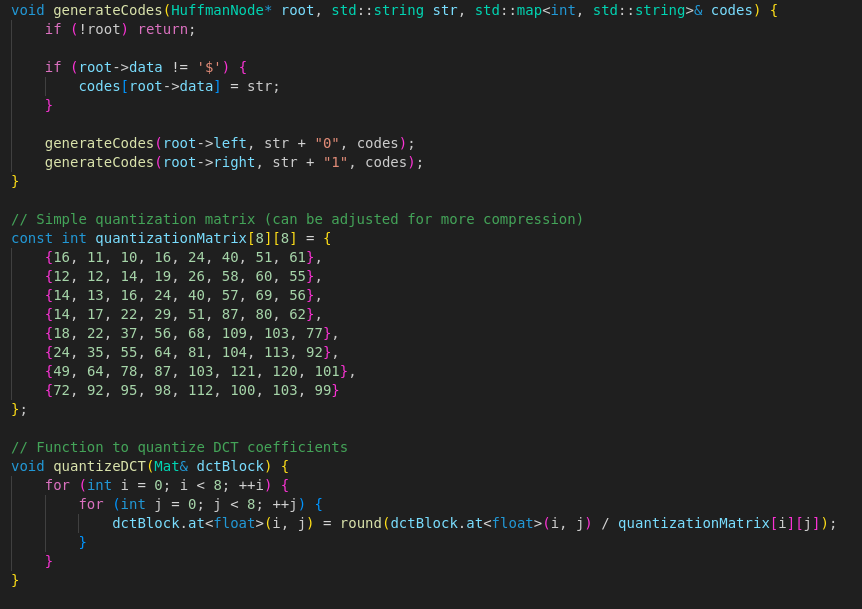
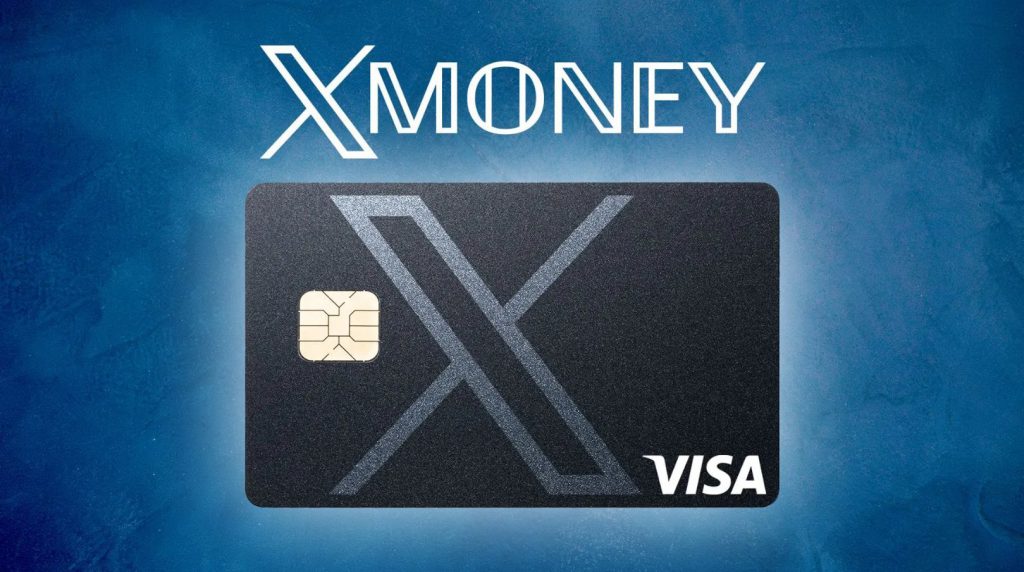
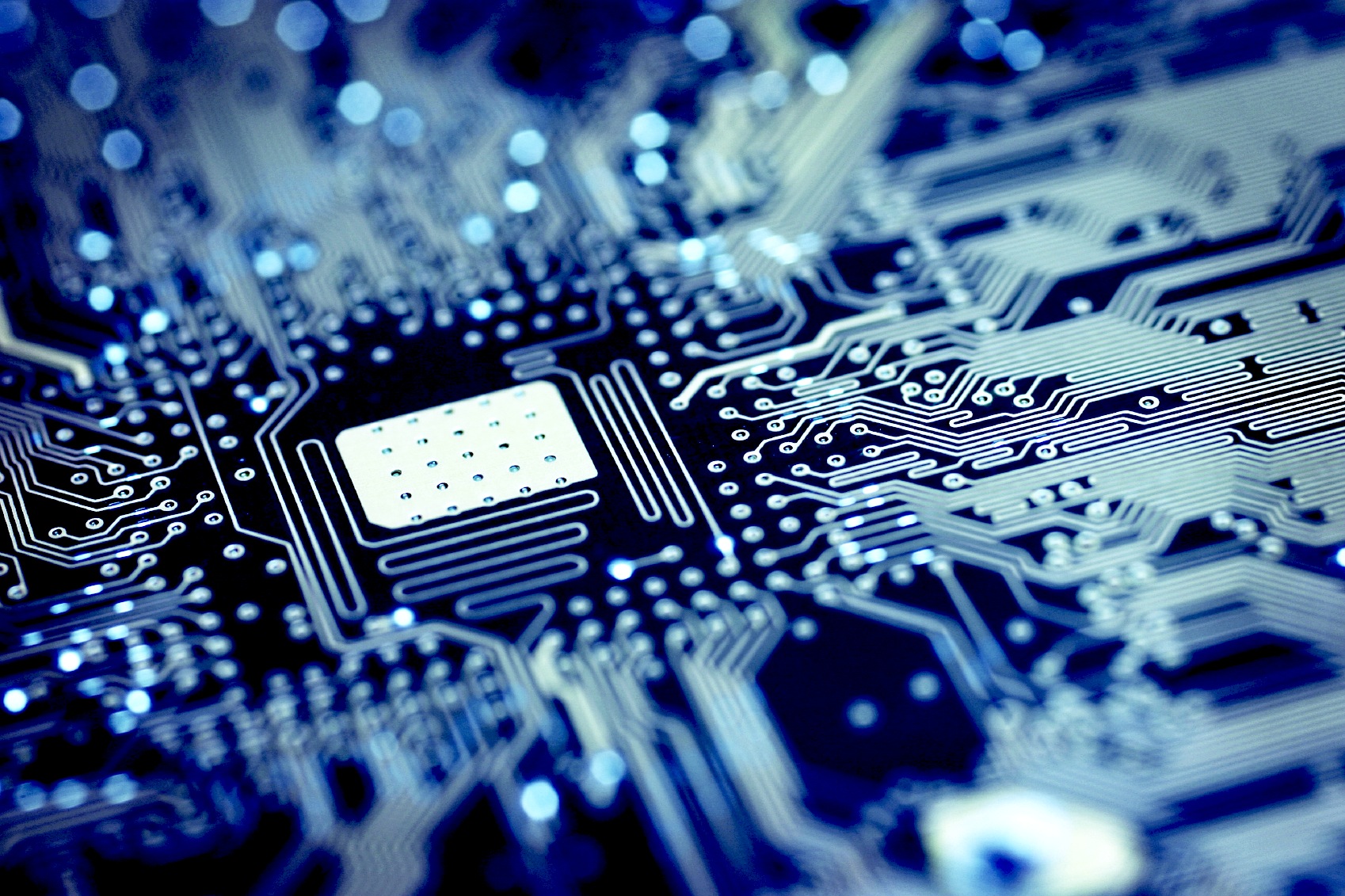


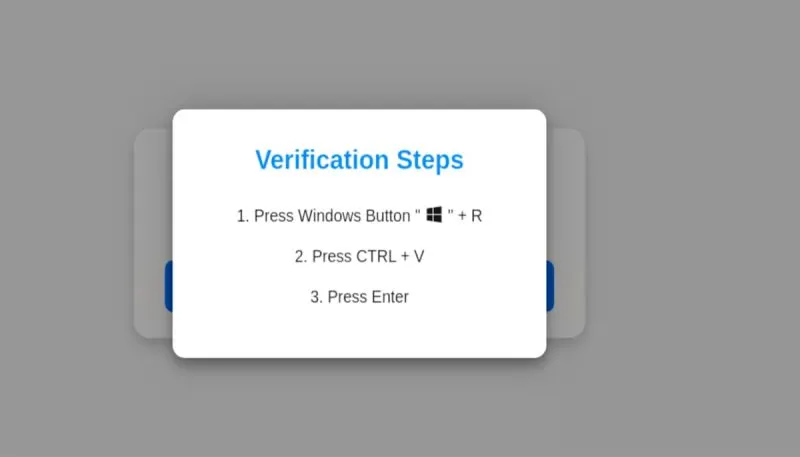
Comments